Before installing Java, let's talk about some interesting things about it. Java was firstly developed in 1991 by Sun microsystems, which is named Oracle now. James Gosling is one of the founders of Java also known as the father of Java. When Java was created, it was called Oak and the main purpose behind the creation of Java is to make simple, portable, and reliable language. Java was dependent on C and C++ language. There were some features in C and C++ that were uncomfortable for people and developers. By removing such features, Java was invented.
At the current date, Java is a high-level, portable, and most widely used robust technology.
Installation of Java
To install Java, you need to download JDK ( Java Development Kit).
Step 1: Open your browser, and search Download JDK.
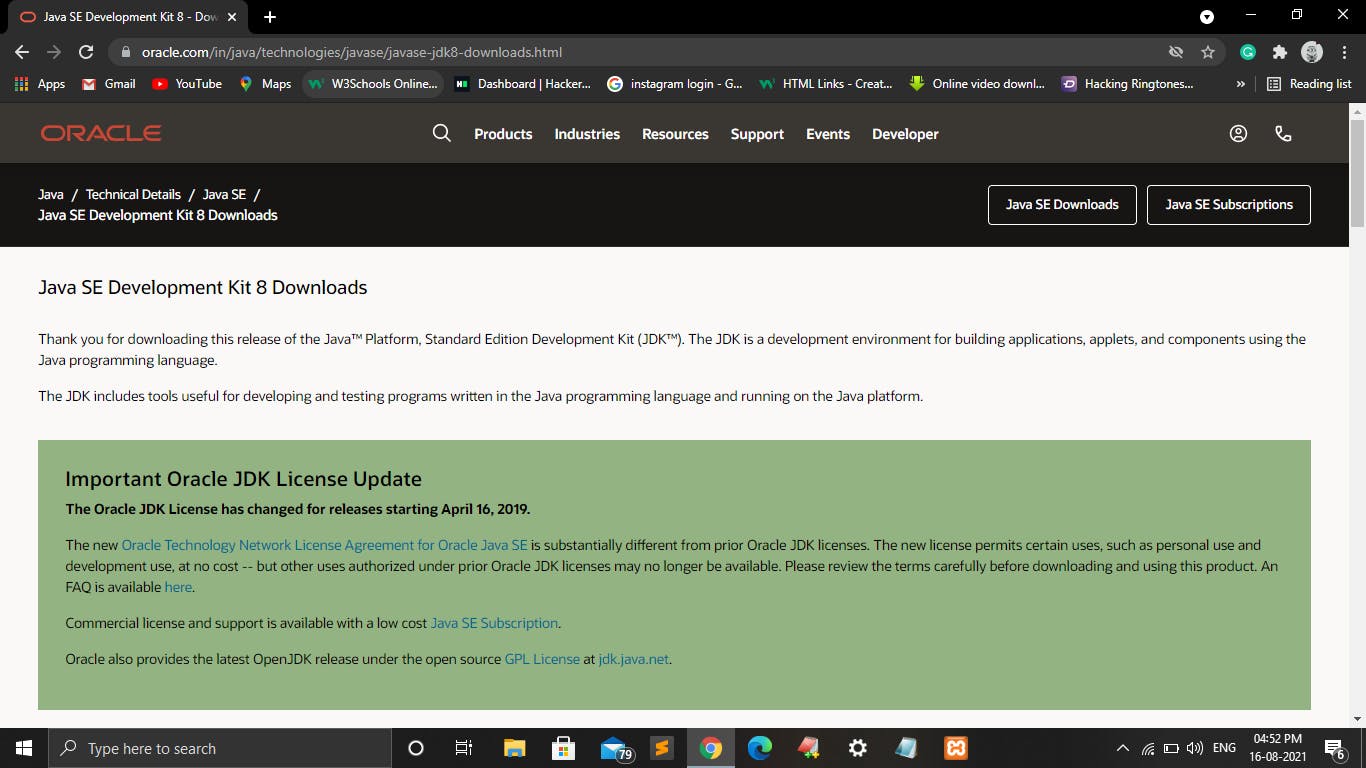
Step 2: Scroll down and click on the JDK that is suitable to your OS.
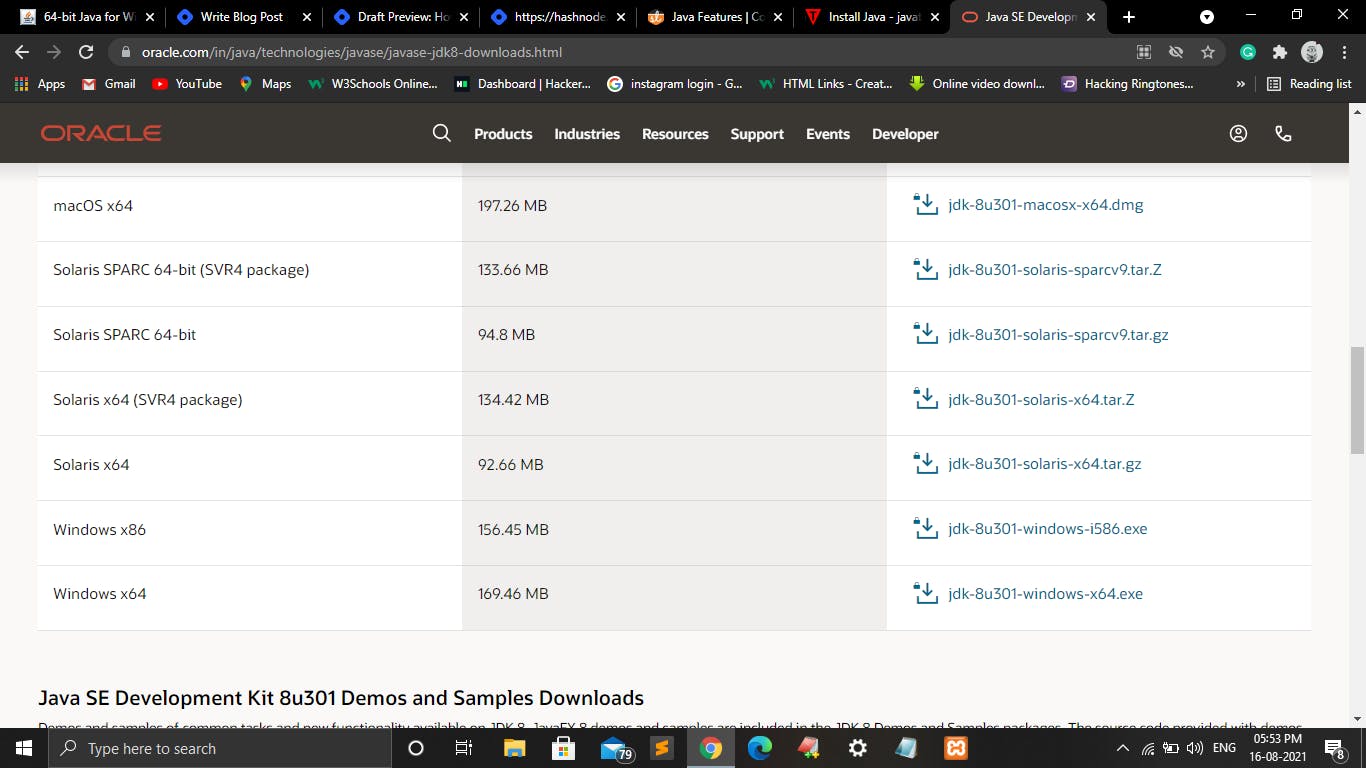
Step 3: Accept the condition in the dialogue box and click on download.
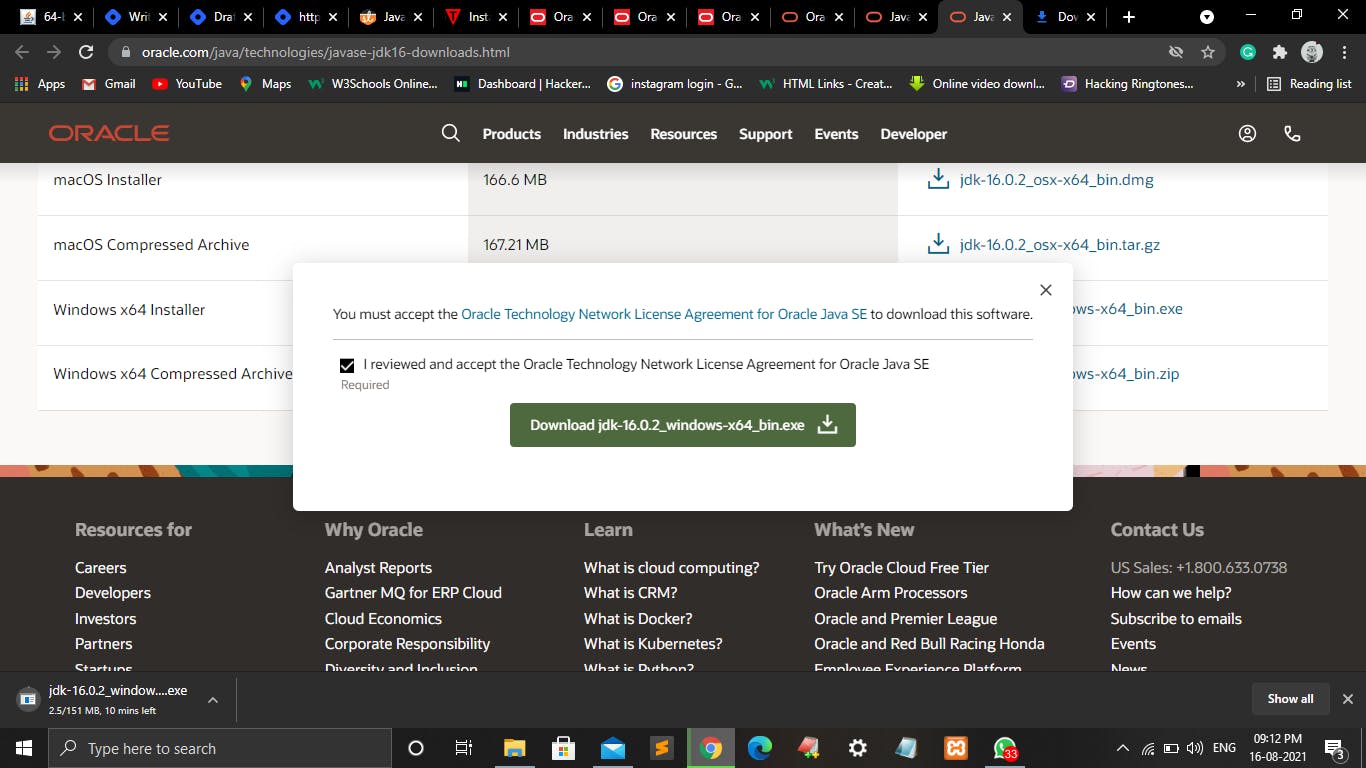
Step 4: Execute the .exe file, it will take some time to complete.
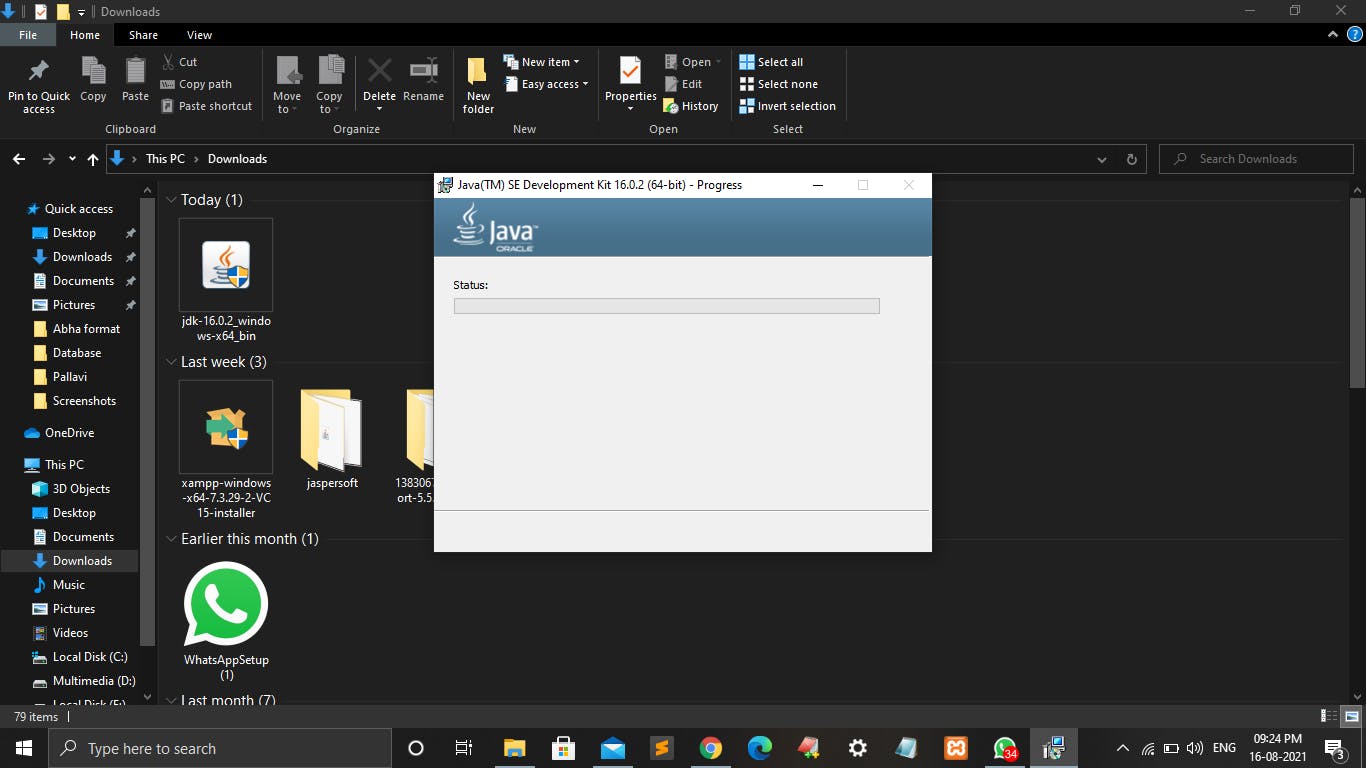
Step 5: Set the environment variable path and you will be ready to run Java in your system.
How to set Environment Variable Path
To set the path copy the path where your Java files are stored in system and then, follow the steps given as below:
Step 1: Right click on This PC and select properties.
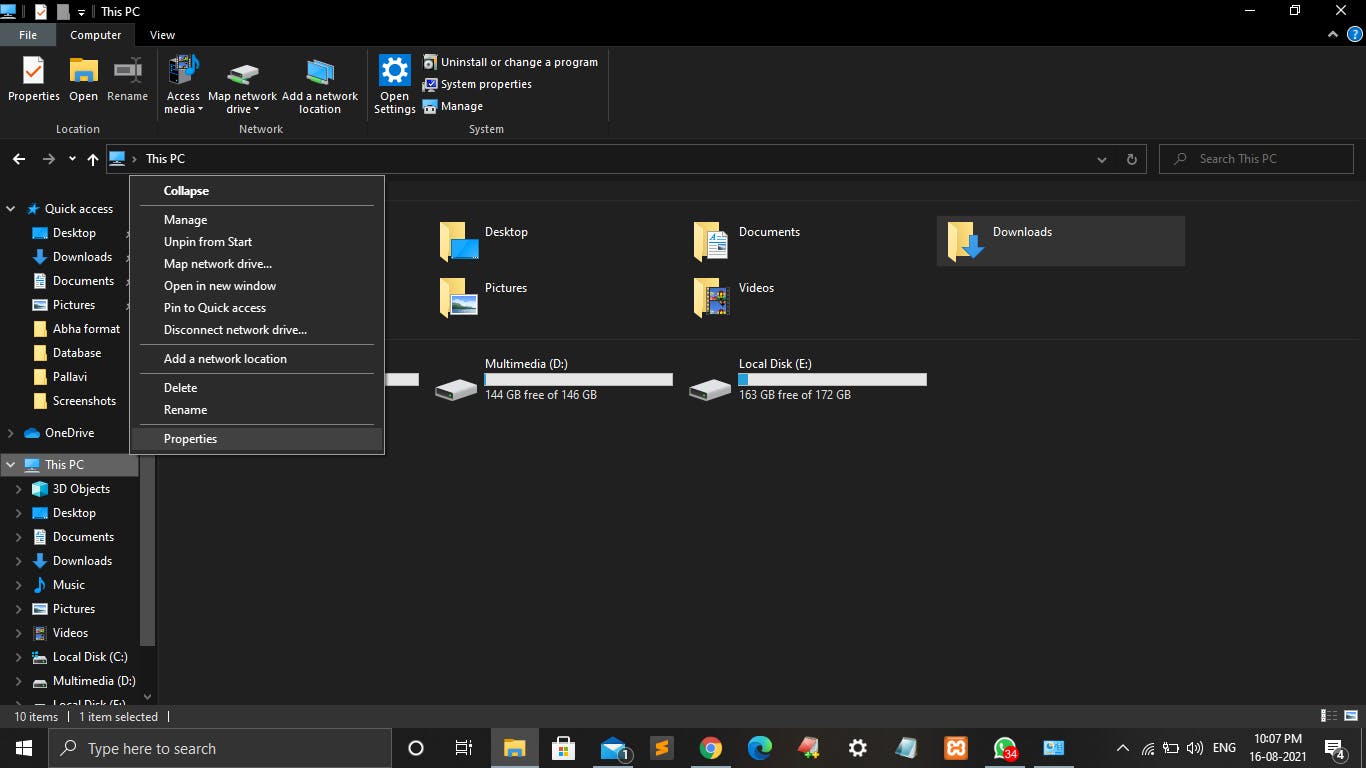
Step 2: Following window will open, click on Advance System Setting.
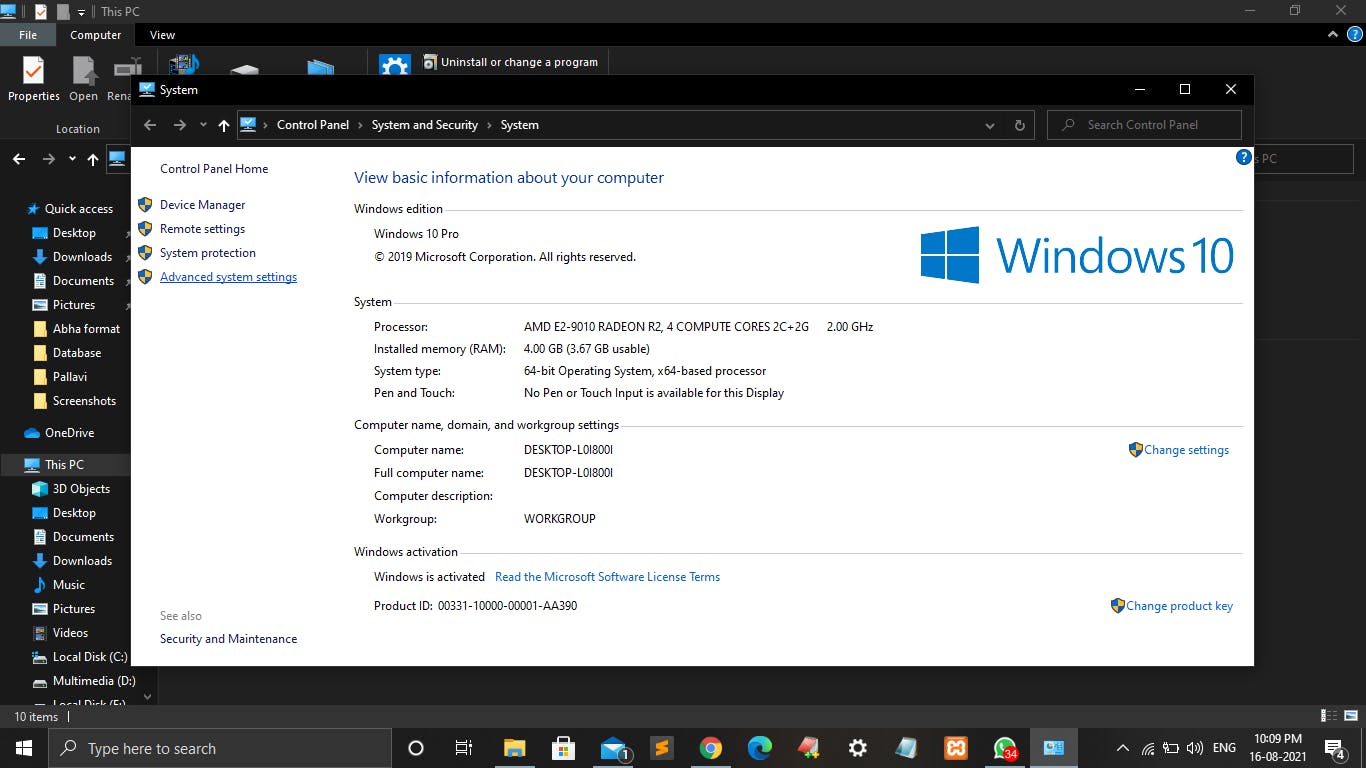
Step 3: Following window will open, select Path and click on Edit.
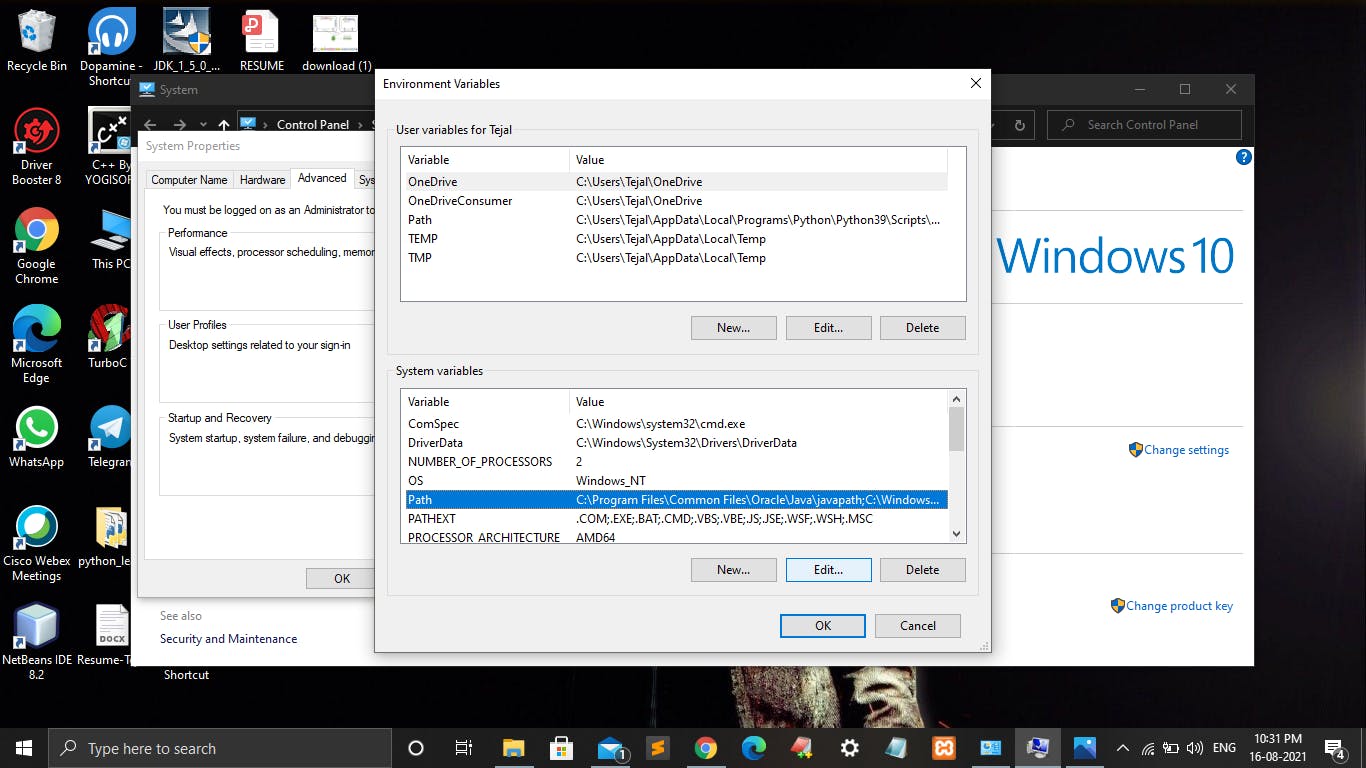
Step 4: Following window will open, click on New and then paste the copied path which we've selected after installation.
Step 5: Click on Ok, the path will set.
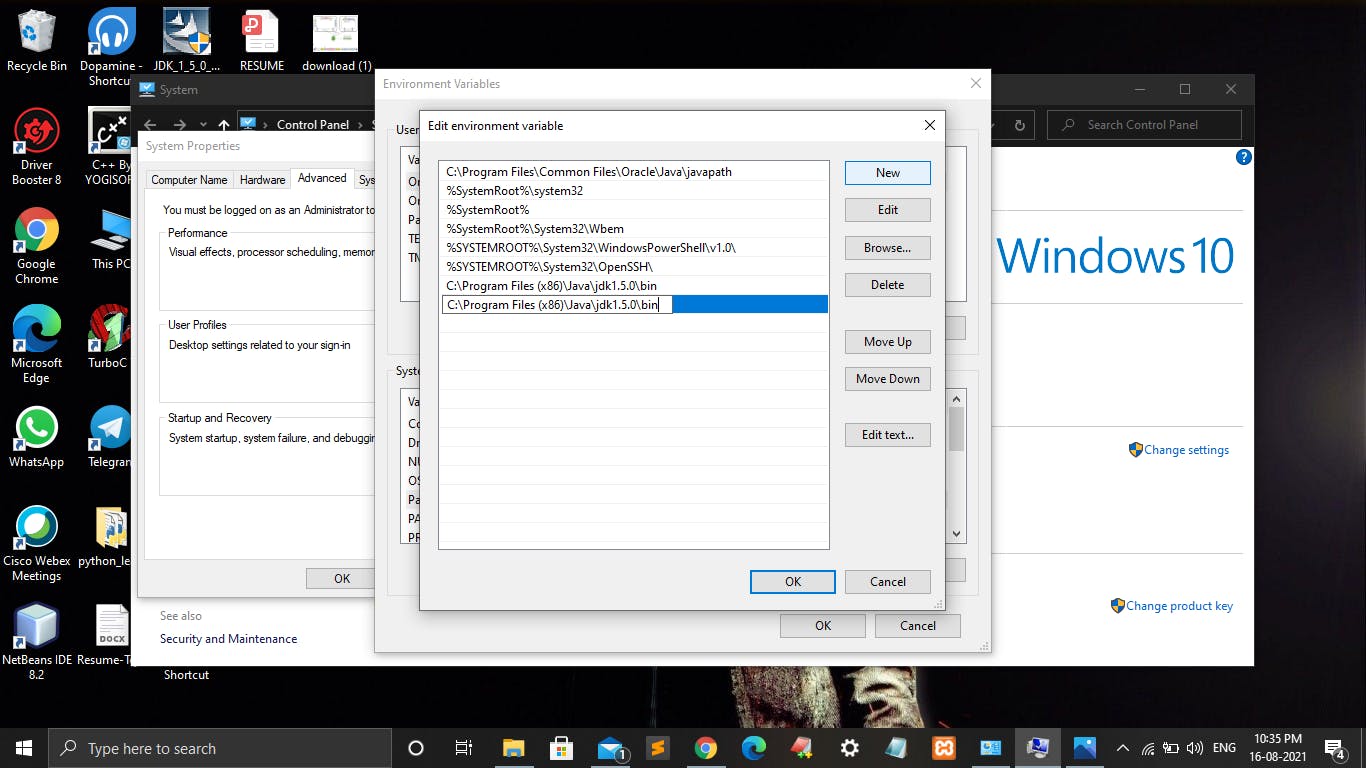
Hope you find this article useful. Keep learning with Road to Code.
Thank You!
