GitHub is a website and cloud-based platform that helps developers store and manage their code. They can share ideas and make awesome software together using it. This tutorial will help you get started as you learn how to use GitHub. Learn more about what is GitHub, what is it for, and how does it work.
What is “Git”?
Version control lets developers work through branching and merging to make changes to the codebase safe and efficient. Git is a version control system that stores changes in a central repository. This allows developers to easily collaborate and download new versions of their software. Most Linux users should be familiar with this process, as it's common for downloading files from source code. Git is open source and free for all to use.
The “Hub” part:
GitHub.com is where developers store their projects and network with like-minded people. It's a command-line tool, but the center around which all things involving Git revolve is the hub. Let's go over some of the main reasons that geeks like to use GitHub and learn some terminology.
Repository:
A repository contains all your project's files and each file's revision history. You can discuss and manage your work within the repository. A repository is a place where you can share ownership of your work with other people in an organization or individual members of your team.
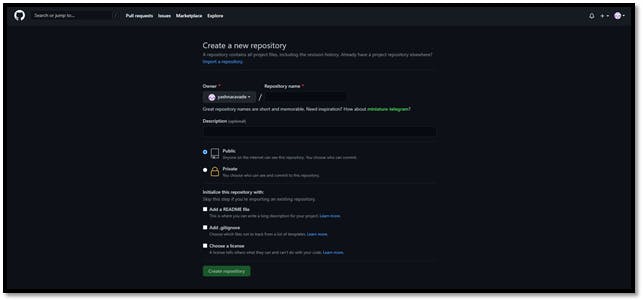
Forking a Repo:
Forking is when you create a new project based off of another project that already exists. This is an amazing feature that vastly encourages the further development of programs and other projects. If you find a project on GitHub that you'd like to contribute to, you can fork the repo.
Pull Requests:
What after you fork a repo? GitHub lets you submit pull requests to the original developers of a project. If you want your work recognized, you can do so by creating a pull request. You can then choose whether to accept it into the official project/repository.
Social Networking:
GitHub is also a sort of social networking site that allows developers to share their work and collaborate with each other. Each user has their own profile that acts like a resume of sorts, showing your past work and contributions to other projects. The social networking aspect of GitHub is probably its most powerful feature. You call even follow your favorite developers, colleagues, and friends!

Changelogs:
GitHub also keeps track of all the changes that have been pushed to the GitHub repository. It's designed to make it easy for multiple people to collaborate on the same project at the same time and share their work.
So now that you know about GitHub, head over to their website github.com, Sign up and get started right away!!
