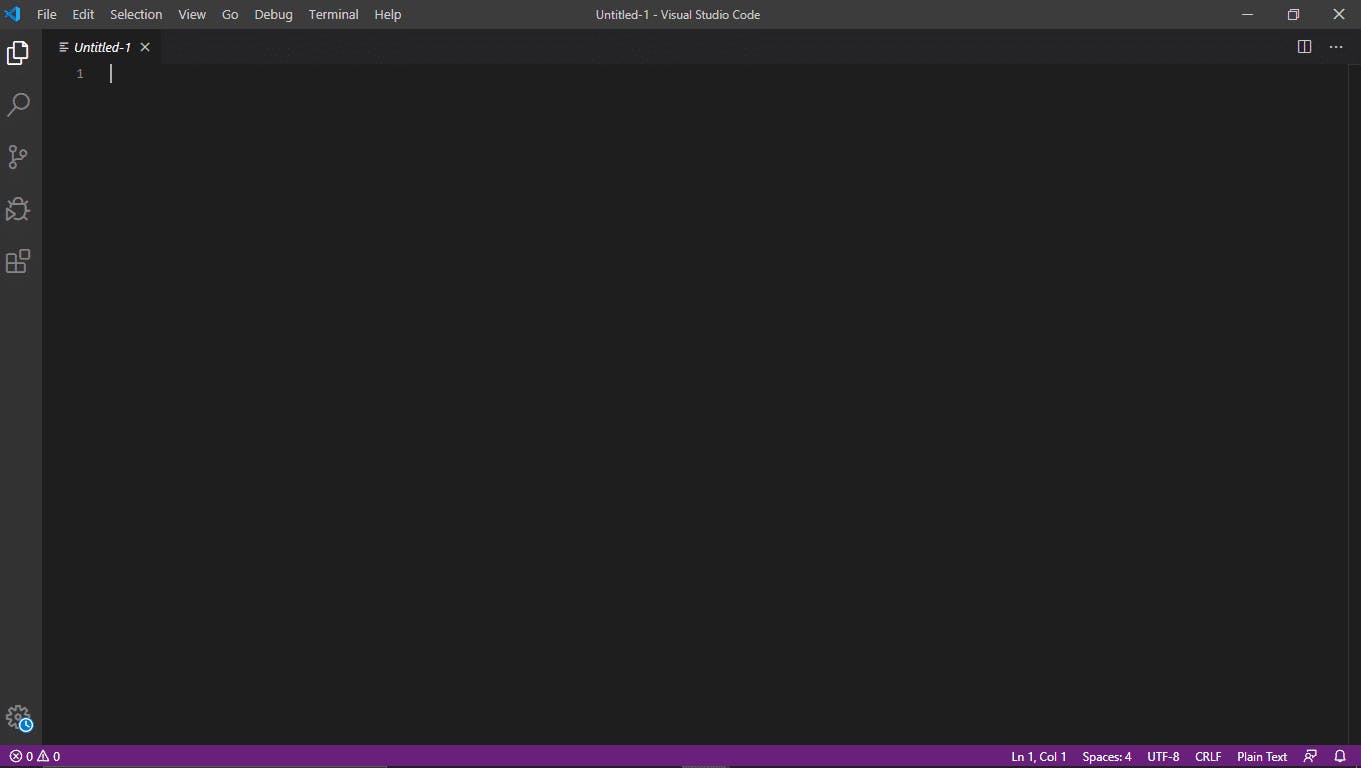About VS Code
Visual Studio Code is a free streamlined code editor made by Microsoft. It is available on Windows, macOS as well as Linux. It has support for development operations like debugging, task running, and version control. It also has helpful features like Syntax highlighting, snippets, intelligent code completion etc.
How to install Visual Studio code
Installing and getting VS Code up and running is as easy as falling off a log!
Step 1:
Go to the official VS code website and head over to the download section.'
or download it directly by clicking this link.
Download VS Code
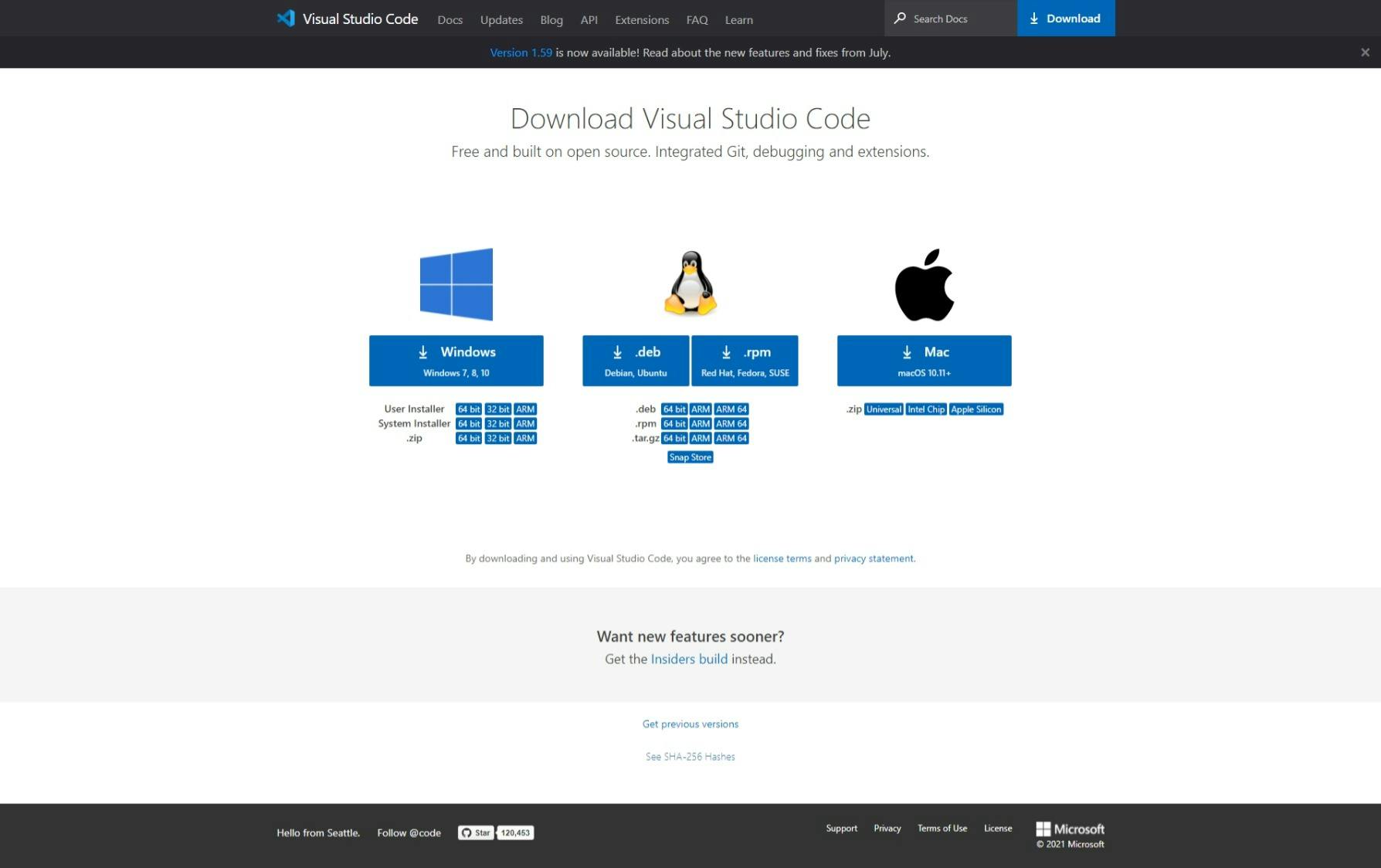
Step 2:
- Download the executable installation file (VSCodeUserSetup-{version}.exe). Then, simply run the file. It shall take just a minute or less.
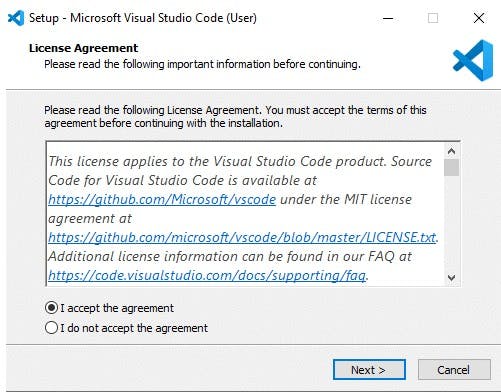
- Accept the Licence Agreement and proceed by clicking "next".
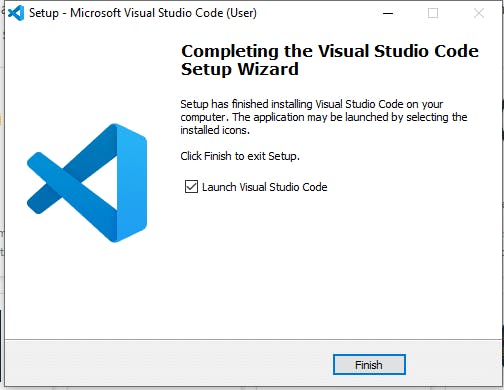
-Now, you'll be shown a window to select additional tasks. We would recommend checking all the boxes and click on "next".
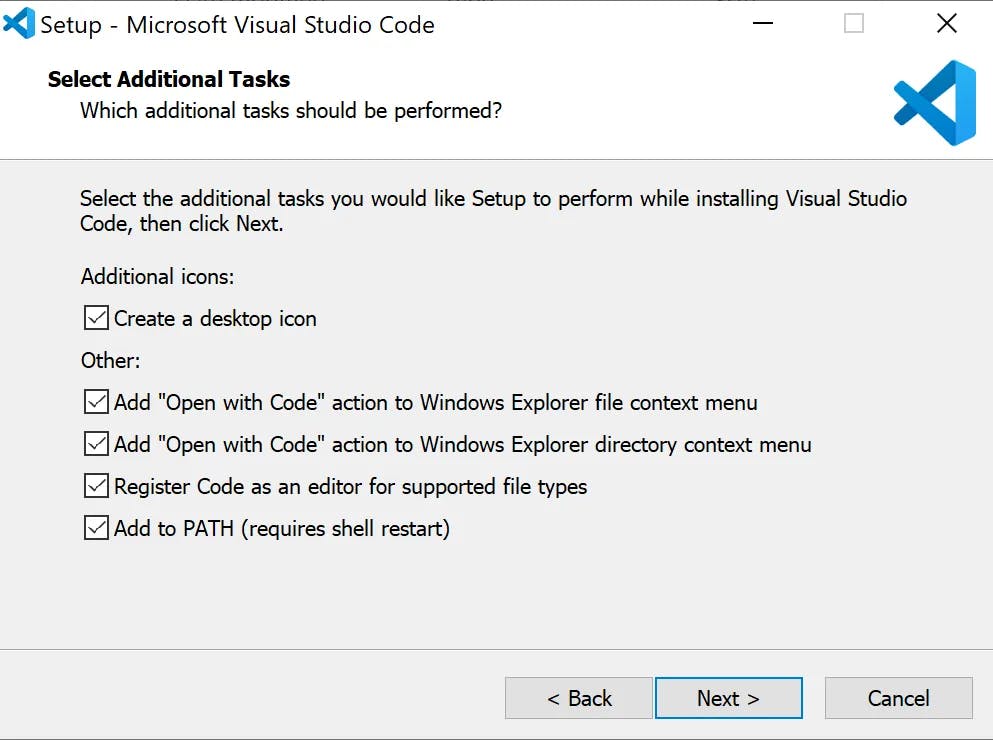
-That's it, you have successfully installed VS Code on your PC! You should now see the following screen where you can begin writing your code right away!